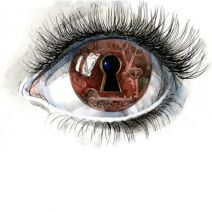Britek Solutions Blog
When was the last time that you ran into a problem that was easily solvable, simply by restarting your computer or unplugging a device from the wall, then plugging it back in? Often times, simple troubleshooting tactics can be enough to resolve a problem, but more often than not, there are issues that can’t be easily resolved. It’s these ones that hold businesses back, and we’re here to help.
Next time you run into a PC problem that you just can’t wrap your head around, try out these six troubleshooting tips.
- Keep things simple: You’d be surprised by how often some of the most common problems with technology can be resolved by simply restarting it. Reset the hardware or application, check to see if the machine is plugged in properly, shut the machine down, or reboot it. After all, there’s no real reason to go through in-depth troubleshooting practices if the problem can be easily resolved with a restart.
- If others tried it, try it anyway: Sometimes you’ll be passed a problem that’s been tested by other people within your organization. Thinking it will help you narrow down the problem, they’ll list off what they have or haven’t done. While this might be helpful, you should trust your own judgement - perhaps they didn’t perform a process correctly, or maybe they say that they’ve tried it, but really haven’t. Don’t leave any stone unturned.
- PEBKAC (user error): This issue, “problem exists between keyboard and chair,” is a common reason why you might be unable to diagnose what the real problem is. ZDNet estimates that about 80 percent of problems are due to user errors, which means that the one at fault might not be technology at all. In these cases, it’s important to accept that you might be wrong and work towards whatever the solution might be.
- Replicate the issue: In order to best understand a problem, sometimes it’s helpful to try to remake the issue. After all, if you know how a problem starts, you might be able to best learn how to fix it. Ask your end-users how the symptoms showed up, and what they were doing when disaster struck.
- Fix vs replace: Your IT budget needs to be considered when you’re choosing to either implement new technology, or to fix recurring issues with your old solutions. You need to understand where the fine line between fixing or replacing lies. It makes no sense to purchase new technology if there’s still life left in your current solutions. On the other hand, hardware refreshes can be considered when you’re looking for ways to improve operations and get rid of old technology that’s no longer functional or needed.
- Seek professional assistance: If you can’t resolve a problem on your own, you need to realize that it’s often more advantageous to seek out professional help, rather than waste valuable time and resources by doing it yourself. Remember, there’s no shame in asking for help when it’s needed. Businesses often do this with their IT, as it can get quite technical and challenging for those who aren’t specifically trained on its best practices. Instead, outsourcing it eliminates this responsibility so that you can focus on your business.
Britek Solutions can be your outsourced IT experts. To learn more, reach out to us at (954) 560-8145.
 The addition of the smartphone to every consumer’s repertoire has been great for enhanced productivity and accessibility, but it’s not all bright and sunny for everyone’s favorite mobile device. While productivity might be on the rise, manners seem to be in decline, thanks to people not knowing how to properly use their smartphone in public without annoying everyone around them. Here are four smartphone etiquette tips that every device owner should keep in mind.
The addition of the smartphone to every consumer’s repertoire has been great for enhanced productivity and accessibility, but it’s not all bright and sunny for everyone’s favorite mobile device. While productivity might be on the rise, manners seem to be in decline, thanks to people not knowing how to properly use their smartphone in public without annoying everyone around them. Here are four smartphone etiquette tips that every device owner should keep in mind.
 For many office workers, there seems to be some confusion concerning the privacy of employee-to-employee communications made over a company network. It is okay for an employer to go through an employee’s email or instant messaging history? Many workers may be surprised to learn that an employer is in their legal right to do so.
For many office workers, there seems to be some confusion concerning the privacy of employee-to-employee communications made over a company network. It is okay for an employer to go through an employee’s email or instant messaging history? Many workers may be surprised to learn that an employer is in their legal right to do so.
 Paid time off is somewhat of an anomaly to the business owner. They don’t want to provide too little and destroy morale, yet they don’t want to lose capital by providing too much to their employees. It might seem strange to suggest unlimited paid time off, but according to some business owners, it might be a quality solution to this dilemma, with enough care put into its integration.
Paid time off is somewhat of an anomaly to the business owner. They don’t want to provide too little and destroy morale, yet they don’t want to lose capital by providing too much to their employees. It might seem strange to suggest unlimited paid time off, but according to some business owners, it might be a quality solution to this dilemma, with enough care put into its integration.
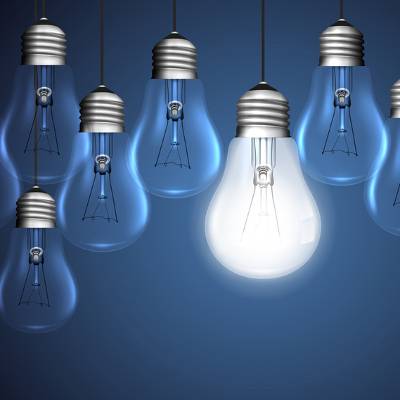 Have you ever found yourself neck deep in a major business project and nothing seemed to be working? In times like these you may have thrown up your hands and said, “There must be a better way to do this!” Often times there is, and it’s in the form of new technology. Is your current IT provider familiar with the latest technologies that can make operations easier for your business?
Have you ever found yourself neck deep in a major business project and nothing seemed to be working? In times like these you may have thrown up your hands and said, “There must be a better way to do this!” Often times there is, and it’s in the form of new technology. Is your current IT provider familiar with the latest technologies that can make operations easier for your business?
 Whether it’s warranted or not, some people are worried about the spread of the Ebola virus. Office employees should also be concerned with the many other cooties that remain on common surfaces. This points to sanitation as a primary issue, especially in public places like your office. Among many other surprising germ-transmitting mediums, like money, cats, and dogs, technology accumulates a lot of ilk which could potentially spread to the entire office… that is, if you’re not careful to nip it in the bud.
Whether it’s warranted or not, some people are worried about the spread of the Ebola virus. Office employees should also be concerned with the many other cooties that remain on common surfaces. This points to sanitation as a primary issue, especially in public places like your office. Among many other surprising germ-transmitting mediums, like money, cats, and dogs, technology accumulates a lot of ilk which could potentially spread to the entire office… that is, if you’re not careful to nip it in the bud.
 When you mention the term 'disaster recovery,' most people think about the big ground-shattering events like earthquakes, fires, floods, tropical storms, etc. While these natural events are certainly disasters and devastating in their own right, smaller things can constitute as a disaster for your business, and they aren't seasonal.
When you mention the term 'disaster recovery,' most people think about the big ground-shattering events like earthquakes, fires, floods, tropical storms, etc. While these natural events are certainly disasters and devastating in their own right, smaller things can constitute as a disaster for your business, and they aren't seasonal.