Are you still hesitant to adopt cloud computing for your company’s IT needs? For the cautious business owner, adopting new technologies isn’t a move that’s to be made lightly. However, cloud computing is much more than a passing fad. In recent years, the cloud has become such a reliable and efficient tool for businesses that it deserves your attention. Take for example these three misconceptions about the cloud.
Britek Solutions Blog
Hardware refreshes are often a time of great turmoil for businesses, particularly because of the cost of new servers and the time it takes to migrate data from one location to another. Thankfully, with the advent of virtualized servers, businesses have a viable alternative to the outright purchase of expensive, new hardware solutions. Instead, a virtual server that’s hosted in the cloud offers not only a more immediate reprieve, but can also significantly reduce costs for your organization in the long run.
Server virtualization is the act of separating the computing resources of the server itself and allocating them within a cloud-like infrastructure, where they can be delegated and managed according to the specific needs of your business. Server virtualization is particularly helpful for organizations that have a limited budget and don’t have the time or resources to manage multiple hardware solutions, as it’s simple to outsource the care of a virtualized server environment to a third party.
Here are three major reasons why virtual servers are your next go-to IT refresh.
Virtual Environments
One of the major boons of using a virtual server is the ability to create multiple computing instances on the same virtual machine. For example, if you have a mission-critical application that only works on a specific operating system, your organization can have a virtual machine dedicated to running it. This prevents the need to purchase an entirely separate server unit just to run one application, and the cost of operation and maintenance along with it.
Save on Operating Costs
Another key benefit of virtualizing your servers in a cloud environment is that you’ll be hosting less hardware on your infrastructure. Servers eat up a ton of electricity, and you need to keep them cool with air conditioning in order to guarantee longevity. This in turn creates higher energy costs that can put unnecessary strain on your budget. With server virtualization, you can consolidate your infrastructure onto one device, rather than spread across multiple servers and network components, significantly cutting down on operational expenses.
Effectively Manage Resources
The convenient part of virtual machines is that you can manage their workloads through a cloud-based dashboard to optimize efficiency. You’ll be able to monitor workloads and adjust them in real time, so as to keep operations moving forward in the best way possible. You can do this remotely, or have a third-party provider do it for you, which is entirely dependant on whether or not you have the IT staff on-hand to handle it.
If you’re considering a hardware refresh for your server infrastructure, be sure to consider virtualization, you might be surprised by how much money and time you can save. To learn more, reach out to Britek Solutions at (954) 560-8145.
So, you’re convinced that cloud computing is the new way to go for your company. That’s great, and it’s an easy choice to make, seeing as the cloud affords organizations benefits such as increased productivity, improved collaboration, anytime/anywhere access, and much more. Now that you’ve decided to go with the cloud, what’s your next move as far as making this a reality?
The first thing you’ll need to understand about migrating to the cloud is that it’s a much more involved process than simply performing a single software upgrade. Truth be told, properly migrating your data to the cloud involves a lot of prep work, and, as is the case with other kinds of moves like packing up your personal belongings to settle into a new house, the better prepared you are for the move, the smoother the transition will go and the less of a chance that you’ll lose something of value.
ITProPortal provides some insight into what migrating to the cloud properly takes: “It involves a complex infrastructure migration process. Good preparation is the key to success. Those organizing the migration process should ensure that all data is ready for the move and that the company network has the necessary capabilities to interact with the cloud.” This is a major reason why you’ll want a professional assessment of your IT infrastructure before deciding to move to the cloud.
Preparing your network for a move to the cloud involves a few considerations:
Sorting and Labeling Your Files
It’s important to take the time to determine what files are worth saving and moving, and what files aren’t so you’re not wasting time and resources moving and storing old files that your company no longer needs. This can be a time-consuming process, but the work will be worth it in the long run.
Preparing Your Network Infrastructure
Migrating to the cloud comes with demands on a network that may require major adjustments to be made to your IT infrastructure. When migrating to the cloud, there are two major additions to your network you’ll want to consider; setting up a direct Internet breakout in order to distribute traffic across external networks, and multiple firewall instances in order to secure the various Internet connections.
Have a Migration Timetable
Even the best planned move to the cloud can take weeks or even months to complete. Therefore, you’re going to want to present your staff with an accurate timetable so the transition won’t interrupt workflow. One particular thing to plan for is how user settings will be migrated, like profiles, address books, calendars, etc. To help with this, ITProPortal advises: “Instead of moving all their data to the cloud, more and more companies are opting for a hybrid solution. This means that some users and storage locations stay with Exchange on-premises, while the rest move to the cloud.”
With all of your data successfully migrated, you will next want to consider strengthening security, archiving, and data backup in order to fully prepare your organization for the unique challenges of cloud computing. Rest assured, Britek Solutions is here to assist you with any challenges your organization faces as you operate within your new cloud environment, as well as to help you through every step of your cloud migration process. Reach out to us at (954) 560-8145 for any IT assistance that you require.
 Businesses have a lot of data that they need to access on a daily basis. However, where this data is stored can have a dramatic effect on your organization’s productivity. Whether it’s stored in the cloud, locally on your in-house server, or in a safe and secure data center, you need to know where your data is stored, and what purpose it holds for your business.
Businesses have a lot of data that they need to access on a daily basis. However, where this data is stored can have a dramatic effect on your organization’s productivity. Whether it’s stored in the cloud, locally on your in-house server, or in a safe and secure data center, you need to know where your data is stored, and what purpose it holds for your business.
 The cloud might be a great new data storage resource for SMBs to get more done during the workday, but it’s far more than that. Uses for the cloud are constantly evolving to adapt to a shifting online environment, and it’s now an indispensable tool for the serious modern business. The cloud is changing the way businesses handle their data and information, but it can do so much more.
The cloud might be a great new data storage resource for SMBs to get more done during the workday, but it’s far more than that. Uses for the cloud are constantly evolving to adapt to a shifting online environment, and it’s now an indispensable tool for the serious modern business. The cloud is changing the way businesses handle their data and information, but it can do so much more.
 Cloud services are growing more common to the world of small and medium-sized businesses, to the point where almost all businesses take advantage of the cloud in some way, shape, or form. However, a business’s specific cloud needs vary, and the same solution doesn’t work for everyone. Still, there are a few notable qualities that most SMBs want for their cloud in 2016.
Cloud services are growing more common to the world of small and medium-sized businesses, to the point where almost all businesses take advantage of the cloud in some way, shape, or form. However, a business’s specific cloud needs vary, and the same solution doesn’t work for everyone. Still, there are a few notable qualities that most SMBs want for their cloud in 2016.
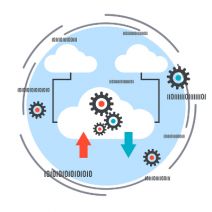 The cloud is a fantastic addition to the business environment that can aid your organization in achieving great things with your technology, but some professionals still feel that the cloud isn’t as secure as it needs to be, especially in light of the incredible number of threats loose on the Internet. However, contrary to popular belief, the cloud is a very effective way of storing data, particularly for your business’s data backups.
The cloud is a fantastic addition to the business environment that can aid your organization in achieving great things with your technology, but some professionals still feel that the cloud isn’t as secure as it needs to be, especially in light of the incredible number of threats loose on the Internet. However, contrary to popular belief, the cloud is a very effective way of storing data, particularly for your business’s data backups.
 It’s been proven that the cloud is ideal for improving the way that organizations just like yours are handling their day-to-day operations, bringing both an increase in profits, net growth, and staff productivity. So, naturally, small businesses are moving in the direction of taking advantage of the cloud for their computing needs.
It’s been proven that the cloud is ideal for improving the way that organizations just like yours are handling their day-to-day operations, bringing both an increase in profits, net growth, and staff productivity. So, naturally, small businesses are moving in the direction of taking advantage of the cloud for their computing needs.
 When it comes to your business' backup, you have a ton of options, but how much thought have you honestly put into it? It’s naturally one of the most imperative parts of your entire IT infrastructure, so you want to pay particularly close attention to how you are storing and receiving your data in the event of a disaster.
When it comes to your business' backup, you have a ton of options, but how much thought have you honestly put into it? It’s naturally one of the most imperative parts of your entire IT infrastructure, so you want to pay particularly close attention to how you are storing and receiving your data in the event of a disaster.
 A few short years ago, it seemed like one of our primary missions was to educate the public on the benefits of cloud computing. Now, almost everyone uses the cloud (whether they fully understand it or not), and, they’ve developed expectations on what the cloud should do. If a cloud service isn’t meeting these expectations, then consumers will find another one that does.
A few short years ago, it seemed like one of our primary missions was to educate the public on the benefits of cloud computing. Now, almost everyone uses the cloud (whether they fully understand it or not), and, they’ve developed expectations on what the cloud should do. If a cloud service isn’t meeting these expectations, then consumers will find another one that does.
 If you use Google Drive, you might notice that your storage fills up faster than you’d like, especially if you haven’t upgraded to get more storage. This can be devastating, and it can prevent you from storing important files when you need to most. Yet, you might not want to upgrade to more storage. What can you do to make the most out of your current data storage plan?
If you use Google Drive, you might notice that your storage fills up faster than you’d like, especially if you haven’t upgraded to get more storage. This can be devastating, and it can prevent you from storing important files when you need to most. Yet, you might not want to upgrade to more storage. What can you do to make the most out of your current data storage plan?
 Most companies are moving to the cloud in hopes of revolutionizing the way they maintain their mission-critical data and applications. Despite this fact, there are some businesses that don’t know the first thing about cloud computing, or even the different kinds of cloud offerings that can be chosen from.
Most companies are moving to the cloud in hopes of revolutionizing the way they maintain their mission-critical data and applications. Despite this fact, there are some businesses that don’t know the first thing about cloud computing, or even the different kinds of cloud offerings that can be chosen from.
 Most IT administrators see virtualization as a means of increasing efficiency, and they’re not wrong. Virtualization of your hardware is a great way of decreasing operating costs and improving accessibility to mission-critical applications and information. However, network virtualization has the potential to increase the security of your business’s data, too.
Most IT administrators see virtualization as a means of increasing efficiency, and they’re not wrong. Virtualization of your hardware is a great way of decreasing operating costs and improving accessibility to mission-critical applications and information. However, network virtualization has the potential to increase the security of your business’s data, too.
 For those with weak stomachs, it’s not recommended to go back and read an email that was just sent. In doing so, a spelling or grammar error is likely to be found, which will cause one’s stomach to turn and fill with regret. If only there was a do-over button. Thanks to the new app called Pluto Mail, there is one.
For those with weak stomachs, it’s not recommended to go back and read an email that was just sent. In doing so, a spelling or grammar error is likely to be found, which will cause one’s stomach to turn and fill with regret. If only there was a do-over button. Thanks to the new app called Pluto Mail, there is one.
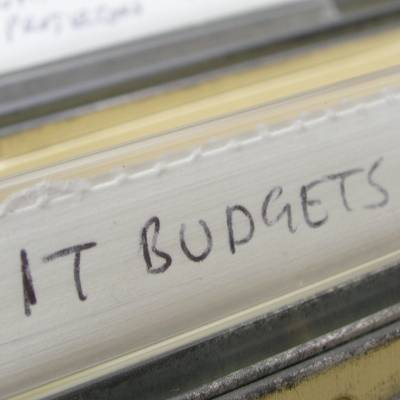 As we near the end of 2014, the topic of IT budgeting is on everyone’s minds. How much are you willing to spend, and on what? In order to provide optimal figures for the new year, you need to take some time to plan out what you think you need to spend, versus how much you’re willing to spend, on IT. Thankfully, you don’t have to do this alone.
As we near the end of 2014, the topic of IT budgeting is on everyone’s minds. How much are you willing to spend, and on what? In order to provide optimal figures for the new year, you need to take some time to plan out what you think you need to spend, versus how much you’re willing to spend, on IT. Thankfully, you don’t have to do this alone.
 A lot of employers are nervous about letting their employees work from home, but due to the increased evidence that it can be beneficial to productivity and cost-efficiency, it's getting more and more difficult to avoid thinking about it. In fact, according to Global Workplace Analytics, working from home has grown a whopping 80 percent in the United States since 2005.
A lot of employers are nervous about letting their employees work from home, but due to the increased evidence that it can be beneficial to productivity and cost-efficiency, it's getting more and more difficult to avoid thinking about it. In fact, according to Global Workplace Analytics, working from home has grown a whopping 80 percent in the United States since 2005.




